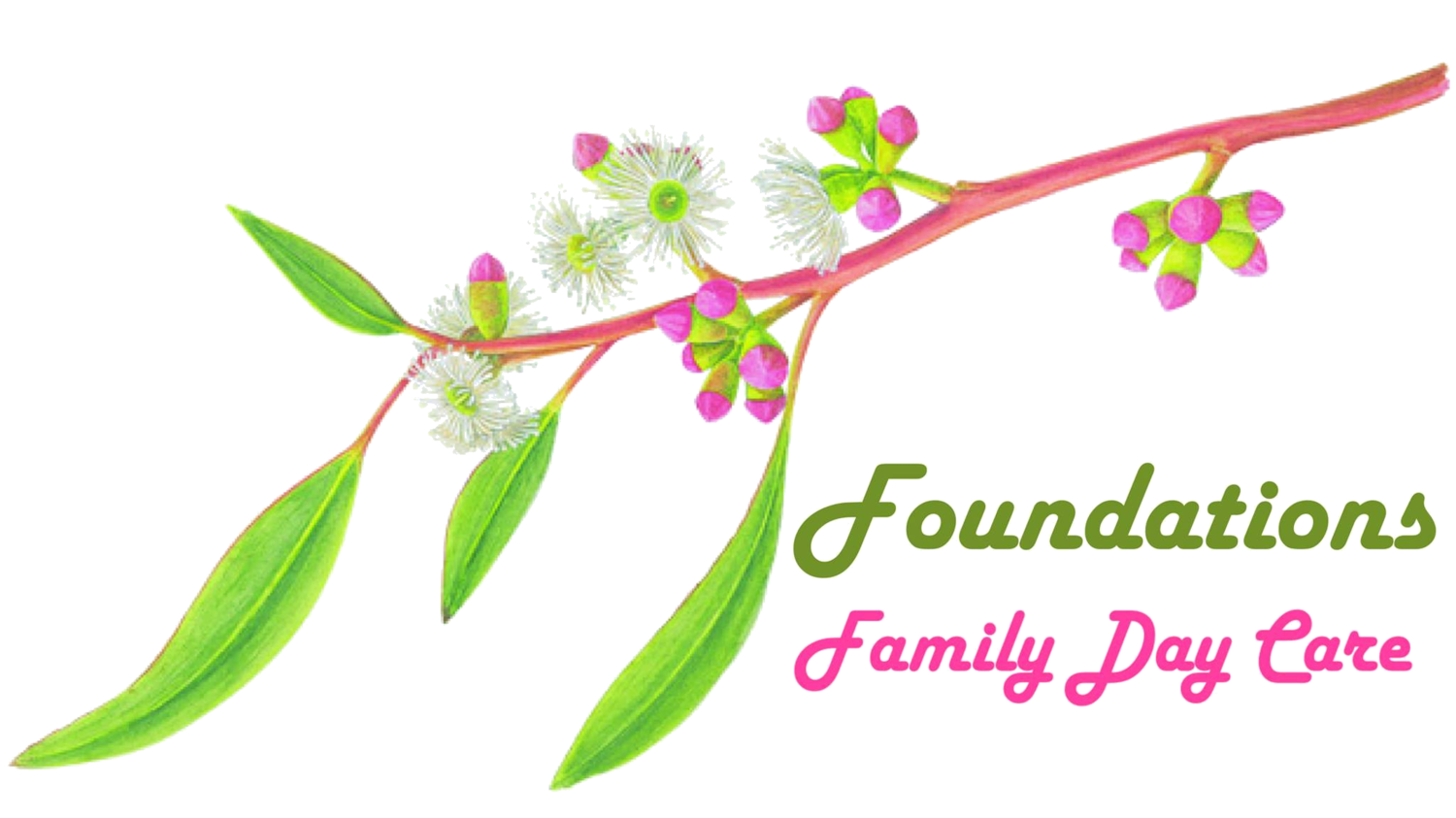Document Upload Centre
The easy way to share documents!
As part of our new Educator Portal, you are able to upload documents securely using our new web form and Dropbox. This form enables you to upload multiple files via a link to the FFDC Dropbox. Please fill out the form to the right. The “Submit” button will take you to the document upload page for Dropbox where you can select the documents you wish to add. The files are sent directly to the Coordination Unit for filing and backup.
Please note: if you would like a receipt detailing the documents you upload, please follow these instructions to set up a FREE Dropbox account. FFDC is not affiliated with Dropbox - it is simply a piece of free software we recommend to all our Educators & Staff.